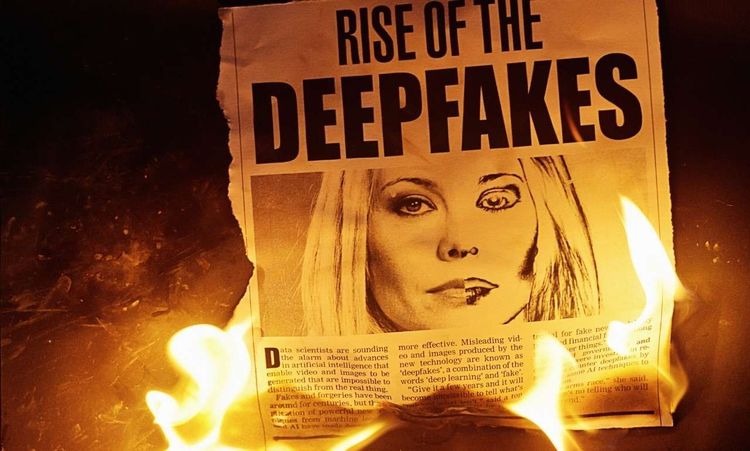Your Android phone holds everything important to you. Bank apps, family photos, work emails - it's all there. That's exactly why hackers want in. Google knows this threat is real and getting worse every day. Think about it. How many times have you gotten weird texts about winning prizes? Or emails asking for your bank details? These scams are everywhere now. Google's engineers see millions of these attacks daily across Android devices. The good news? Your phone is fighting back automatically. Google has been quietly building stronger defenses into Android. Most users don't even know these protections exist. They just work behind the scenes, blocking threats before you see them. Security updates arrive monthly on most Android phones. Each update patches vulnerabilities that criminals try to exploit. But Google isn't just fixing old problems anymore. They're predicting new attacks before they happen.
Protects Your Account from Phishing
Spotting Fake Messages Before You Do
Ever wonder how your phone knows certain texts are spam? Google Messages uses smart technology to scan billions of messages every day. The system learns what scammers write and how they trick people. Banking apps get special treatment in this security system. When someone tries accessing your financial accounts, extra checks happen automatically. Your phone looks for weird login patterns or suspicious locations. Most account takeovers get stopped before any damage occurs. The Advanced Protection Program takes this further for people at high risk. Politicians, journalists, and business executives often face targeted attacks. This program gives them military-grade security on their personal devices. Setting it up takes about ten minutes but provides years of protection.
Smart Authentication That Actually Works
Remember when passwords were enough? Those days are long gone. Your Android phone now uses your fingerprint, face, or voice to verify it's really you. Even if someone steals your password, they still can't get in. Two-factor authentication sounds complicated but it's actually simple. When you log into important accounts, your phone sends a code. Only you can see this code, so hackers are locked out. Google automatically suggests enabling this for banking and email accounts. Phone calls from scammers pretending to be tech support used to fool many people. Now Android can detect these calls and warn you immediately. The system recognizes common scam phrases and caller patterns. You'll see a red warning before answering suspicious calls.
Real Stories from Real Users
My neighbor got one of those "you've won a prize" texts last month. Her Android phone immediately flagged it as a scam. She almost clicked the link anyway because it looked official. The warning saved her from losing money to gift card fraudsters. Corporate phones face even more sophisticated attacks. Hackers specifically target executives with personalized phishing emails. Advanced Protection catches these attempts by analyzing email patterns and sender behavior. Companies report 90% fewer successful phishing attacks after implementing these features.
Provides Extra Protection from Harmful Downloads
The App Store Bouncer System
Google Play Store examines every single app before letting users download it. Think of this like having a security guard check everyone entering a building. Suspicious apps get flagged and investigated further by human reviewers. Apps can't just ask for any permission they want anymore. Want access to your camera? The app must explain why it needs this access. Most users now deny unnecessary permissions, which keeps their data safer. This simple change blocked millions of privacy violations. Sideloading apps from unknown sources used to be completely open. Now Android warns you multiple times before allowing this. The system explains exactly what risks you're taking. Most people stick to official app stores after seeing these warnings.
Download Security That Never Sleeps
Your phone scans downloaded files automatically, even from legitimate websites. This happens in the background while you continue using your device. Malicious files get quarantined before they can cause damage. You'll see a notification if anything suspicious gets blocked. Remember those fake antivirus apps that actually contained malware? Google's scanning system now catches these immediately. The technology looks beyond just the app's name and description. It analyzes the actual code for malicious behavior patterns. Chrome browser now checks every download link before your phone touches it. Clicking on infected files used to be a major security risk. These days, most malware downloads get stopped at the source. Users rarely even know an attack was attempted.
Smart Installation Monitoring
Android keeps watching apps even after you install them. Some malware waits weeks before activating to avoid detection. The monitoring system catches these delayed attacks and removes threats automatically. Your phone stays clean without any effort from you. App updates get the same security treatment as new installations. Criminals sometimes inject malware into legitimate app updates. Google's system compares new versions against previous ones for suspicious changes. Infected updates never reach user devices.
Keeps Your Personal Information Secure
Encryption That Actually Protects You
Your phone encrypts everything automatically now. Photos, messages, app data - it's all scrambled using military-grade encryption. Even if someone steals your phone, they can't read your personal information. The decryption keys stay locked inside secure hardware chips. Banking apps get extra encryption layers for sensitive transactions. Your account numbers and passwords travel through multiple security tunnels. Each layer uses different encryption methods, making interception nearly impossible. Financial data breaches from mobile apps have dropped dramatically. Corporate devices often handle confidential business information. Android's enterprise security goes beyond personal protection levels. IT departments can enforce encryption policies across entire organizations. Lost or stolen work phones no longer create security nightmares for companies.
Privacy Controls You Can Actually Understand
Location sharing used to be all-or-nothing for most apps. Now you can share approximate location instead of exact coordinates. Navigation apps still work fine, but social media can't track your precise movements. This small change protects privacy without breaking functionality. App permissions now expire automatically if you don't use certain apps. That photo editing app from last year can't access your camera anymore. The system quietly removes unused permissions to minimize your attack surface. Reactivating permissions takes just one tap when needed. Microphone and camera access now shows visual indicators when active. You'll see a small dot in your status bar whenever apps are listening or watching. This transparency helps catch apps that spy on users without permission. Many people discovered apps were secretly recording them.
Data Protection Behind the Scenes
Google Messages encrypts your conversations automatically when possible. End-to-end encryption means only you and the recipient can read messages. Even Google can't see the content of these protected conversations. The feature works transparently without any setup required. Cloud backup encryption protects your data even from Google employees. Your photos, documents, and app data get encrypted before leaving your device. The encryption keys never leave your control, ensuring complete privacy. Even court orders can't force decryption without your cooperation.
Defend Against Attacks with Advanced Protection
Military-Grade Security for High-Risk Users
The Advanced Protection Program isn't just marketing hype. It actually provides security levels comparable to government systems. Journalists in dangerous countries rely on these protections daily. The program has prevented numerous targeted attacks against activists and whistleblowers. Device management becomes much stricter under Advanced Protection. Only pre-approved apps can be installed without additional verification. This stops most malware infections before they start. The slight inconvenience pays off with dramatically improved security. USB connections get heavily restricted to prevent physical attacks. Hackers often use USB devices to compromise phones during brief physical access. Advanced Protection blocks these attempts and alerts you immediately. Your phone becomes much harder to compromise through physical means.
Theft Protection That Actually Works
Lost phone protection has evolved far beyond simple remote wiping. Modern theft detection uses motion sensors and location data to identify suspicious activity. If someone grabs your phone and runs, automatic protections activate immediately. The thief finds a locked, unusable device. Biometric authentication prevents most unauthorized access attempts. Even if thieves know your PIN, they can't unlock your phone without your fingerprint or face. Multiple failed attempts trigger additional security measures. The device becomes increasingly difficult to access with each failure. Remote management capabilities let you control stolen devices from any computer. You can display custom messages on the lock screen with contact information. Many stolen phones get returned because thieves see these messages. The feature works even when SIM cards get replaced.
Corporate Security Extensions
Business users face sophisticated attacks that target valuable company data. Advanced Protection integrates with corporate security policies seamlessly. IT departments can enforce additional restrictions without hampering productivity. Employee phones become extensions of corporate security infrastructure. VPN integration ensures secure communications even on public networks. Corporate data travels through encrypted tunnels that hackers can't intercept. Coffee shop WiFi becomes as secure as office networks for business communications. Remote work security concerns largely disappear with proper implementation.
Blocking Insecure Network Connections
WiFi Security That Makes Sense
Public WiFi used to be a security nightmare for everyone. Now Android automatically detects insecure networks and warns users appropriately. The system knows which coffee shop networks are legitimate versus fake access points set up by criminals. WPA3 encryption provides much stronger protection than older WiFi security methods. Your phone prefers these secure networks automatically when available. Legacy networks still work but trigger security warnings. Most users upgrade their home routers after seeing these notifications. Network monitoring happens continuously in the background without draining battery life. Suspicious data patterns trigger immediate alerts and protective measures. Man-in-the-middle attacks get detected and blocked before sensitive data gets compromised. Most users never know these attacks were attempted.
Automatic HTTPS Protection
Web browsing now defaults to encrypted connections whenever possible. HTTP websites trigger security warnings in modern Android browsers. Banking and shopping sites must use HTTPS encryption or face access restrictions. This change blocked millions of data interception attempts. App communications follow the same security requirements as web browsing. Apps can't transmit sensitive data over unencrypted connections anymore. Google Play Store rejects apps that violate these security standards. Developer compliance has improved dramatically since enforcement began. Certificate validation prevents fake websites from impersonating legitimate services. Your phone verifies that banking websites are actually run by your bank. Sophisticated phishing attacks using fake certificates get caught immediately. Users see clear warnings before entering credentials on suspicious sites.
Safe Browsing and HTTPS Enforcement
Web Protection That Works Invisibly
Chrome's Safe Browsing database contains millions of known malicious websites. The system updates this database constantly as new threats emerge. Your phone checks every website against this database before loading content. Dangerous sites get blocked before they can harm your device. Phishing websites designed to steal your login credentials face immediate detection. The system recognizes common phishing patterns and website structures. Users see bright red warnings before entering passwords on suspicious sites. Most credential theft attempts get stopped at this stage. Download protection examines files before they reach your device storage. Malicious downloads get quarantined in a secure sandbox environment. The system analyzes file behavior for suspicious activities before allowing access. Users can review quarantined files and make informed decisions about safety.
Content Security Revolution
JavaScript and other web code gets scanned for malicious behavior patterns. Cryptocurrency mining scripts and data theft code trigger immediate blocking. Your phone's processor and battery stay protected from unauthorized usage. Website performance improves when malicious scripts get removed. Ad blocking technology now targets malicious advertisements specifically. Legitimate ads continue displaying while dangerous ones get filtered out. This surgical approach protects users without breaking website revenue models. Publishers and users both benefit from safer advertising ecosystems. Cross-site tracking prevention stops websites from following you across the internet. Your browsing privacy improves significantly without any configuration required. Advertising companies can no longer build detailed profiles of your online activities. Personal privacy becomes the default rather than an option.
Conclusion
Android security has transformed completely over the past few years. What started as basic antivirus protection has evolved into comprehensive threat prevention. Your phone now fights attacks you don't even know about. The best part? Most of these protections work automatically. You don't need technical expertise to stay safe anymore. Google's security teams handle the complex stuff while you focus on using your phone normally. Looking ahead, artificial intelligence will make these protections even smarter. Machine learning systems will predict new attack methods before criminals deploy them. Your phone will become increasingly difficult to compromise over time. Security updates will continue arriving monthly with new protections and improvements. Google's commitment to Android security shows no signs of slowing down. The company treats mobile security as an ongoing arms race against cybercriminals. Trust your Android phone to protect you, but stay vigilant about suspicious messages and websites. Technology provides excellent protection, but human awareness remains your best defense. Keep your phone updated and trust the security systems Google has built.