Online privacy isn’t just for tech geeks anymore. Regular folks now care about keeping their messages safe from prying eyes. Hackers, advertisers, and even governments want to see what you’re saying. That’s why secure messaging apps have blown up in popularity lately. Your everyday texts contain more personal info than you might realize. Banking details, private photos, and sensitive work stuff flow through our chat apps daily. Picking the right secure messenger can make or break your privacy in 2025. The digital landscape has changed dramatically in just the past few years. New threats pop up constantly while messaging companies scramble to patch vulnerabilities. Some apps promise security but have glaring backdoors. Others deliver rock-solid protection but sacrifice user-friendliness. Let’s cut through the noise and find out which messaging apps truly protect your conversations.
What are secure messaging apps?

Secure messaging apps shield your conversations using advanced encryption technology. They lock your messages so only you and your recipient can read them. Think of encryption as a super-complicated padlock on your message box. Without the right key, nobody can peek inside—not even the company running the app.
The best secure apps use end-to-end encryption as their foundation. This means your message gets scrambled before leaving your phone and stays scrambled while traveling through servers. It only becomes readable again on your friend’s device.
Most secure messaging apps offer extra security features beyond basic encryption. Self-destructing messages vanish after being read. Screenshot alerts tell you if someone captures your conversation. Some apps even hide who you’re talking to and when you’re talking.
The technology keeps improving as security researchers discover new threats. The strongest messaging apps update frequently to stay ahead of vulnerabilities. Many publish regular security audits from independent experts. Their whole business model revolves around protecting user privacy rather than exploiting it.
How to choose a secure messaging app
Picking the right secure messaging app starts with understanding your personal risk level. A journalist needs stronger protection than someone sharing family photos. Different apps excel at different security aspects. Some focus on hiding your identity, while others prioritize message integrity.
Check what encryption protocol the app uses before downloading. The Signal Protocol has become the gold standard for secure messaging. Apps should clearly explain their encryption in plain language. Beware of vague descriptions or marketing jargon instead of technical specifics.
The app’s privacy policy reveals much about their true intentions. Does it run for pages with confusing legal language? That’s a red flag. Good privacy policies tell you exactly what data gets collected and why. Many secure apps proudly state that they collect almost nothing.
Consider who owns the messaging company and their business incentives. Free apps need funding somehow—often through data collection. Companies with a history of privacy scandals deserve extra scrutiny. Truly private messaging apps often use subscription models or donations instead of ads.
Look for open-source apps where security experts can inspect the code. This transparency proves they have nothing to hide. Closed-source apps require you to trust their claims blindly. The most respected security tools welcome independent verification.
User experience matters tremendously for security tools. Clunky interfaces make people take shortcuts around security features. The best secure apps make protection effortless rather than burdensome. They build security directly into the default settings.
The best encrypted messaging apps for your phone
WhatsApp remains the world’s most popular encrypted messenger, with over two billion active users. The app brings secure messaging to everyday people without complicated setup procedures. Messages sent through WhatsApp use end-to-end encryption powered by the Signal Protocol. No one can read your texts—not even WhatsApp employees.
In recent years, the app has added disappearing messages, though they don’t vanish instantly. Users can set messages to automatically delete after 24 hours, 7 days, or 90 days. Two-factor authentication provides another security layer for your account. Cloud backups now support full encryption to protect message history.
WhatsApp faced backlash in 2021 over privacy policy changes that spooked many users. Parent company Meta (formerly Facebook) clarified they still can’t read messages. They can, however, collect metadata about who you message and when. Business accounts work differently with some messages stored on Meta’s servers.
Despite these concerns, WhatsApp offers strong practical security for everyday conversations. Their huge user base means you won’t struggle to find friends. The app works smoothly across phones, computers, and tablets with synchronized messaging. Voice and video calls also use end-to-end encryption by default.
Telegram
Telegram offers a unique hybrid approach to messaging security with different protection levels. The app doesn’t enable end-to-end encryption automatically like some competitors. Regular chats use client-server encryption that protects against outside hackers. The company, however, could technically access these messages.
For truly private conversations, Telegram offers “Secret Chats” with full end-to-end encryption. These secure messages can self-destruct after a set time. Secret Chats exist only on the specific devices used, not in the cloud. The app provides screenshot notifications when someone captures sensitive messages.
Telegram’s founder, Pavel Durov, has publicly fought against government censorship for years. He left Russia rather than compromise user privacy when authorities demanded access. The company now operates from multiple jurisdictions to avoid pressure from any single government.
The app shines with its extensive feature set beyond just security. Users can join massive groups with thousands of members. Channels broadcast to unlimited subscribers. Telegram also offers encrypted voice calls, file sharing, and animated stickers. Their desktop and mobile apps work simultaneously without compromising security.
Signal
According to security researchers worldwide, Signal is the undisputed champion of secure messaging. The app uses the Signal Protocol that many other messengers have adopted. Every message, call, and attachment is automatically encrypted end-to-end. Signal pioneered many security features that are now considered industry standards.
The app minimizes data collection to an extreme degree. They don’t know your contacts, groups, who you talk to, or when. Signal introduced “sealed sender” technology that hides who sends messages, even from Signal’s servers. The app stores virtually no user data that could be compromised or subpoenaed.
Signal operates as a non-profit foundation rather than a profit-seeking company. It survives on donations instead of selling user data or showing ads. The entire codebase remains open-source for anyone to inspect. Regular security audits verify its privacy claims independently.
Recent updates have vastly improved Signal’s once-spartan interface. The app now supports encrypted group video calls with up to 40 participants. Disappearing messages can vanish seconds after viewing. Signal pioneered view-once media that automatically deletes after opening. Despite these advanced features, the app remains remarkably easy to use.
Threema

Threema takes a different approach to messaging privacy by focusing on anonymity from the start. The Swiss-based app doesn’t require your phone number or email address. Users identify through a randomly generated ID code instead of personal information. This prevents linking your messaging identity to your real-world identity.
All communications on Threema use end-to-end encryption by default. Messages are deleted from servers immediately after delivery. The company designed its system to generate minimal metadata about your usage. Threema stores as little user information as possible, even on its own servers.
The app offers unique verification methods to confirm your contacts’ identities. Users can scan QR codes when meeting in person. This prevents impersonation or man-in-the-middle attacks. Threema Web lets you use the service through browsers while maintaining security.
Unlike most competitors, Threema charges a small one-time fee rather than being free. This business model removes the pressure to monetize user data later. The app includes polling, file sharing, and group chats with full encryption. Their servers operate under Switzerland’s strong privacy laws rather than less protective jurisdictions.
iMessage
iMessage provides solid security for the Apple ecosystem while maintaining exceptional ease of use. The platform encrypts messages end-to-end between Apple devices automatically. Users don’t need to enable unique settings or create separate secure chats. The encryption happens invisibly in the background.
Apple’s system generates encryption keys on your physical devices rather than on its servers. The company claims it cannot access iMessage contents even if ordered by courts. Despite being closed-source, its security design received praise from independent researchers.
Recent iOS updates added significant privacy features to iMessage. Users can now unsend messages shortly after sending them, and the edit functionality allows users to fix mistakes without sending new messages. Apple’s “Communication Safety” features protect children without compromising encryption.
The apparent limitation remains iMessage’s Apple exclusivity. Conversations with Android users fall back to unencrypted SMS messages. This creates confusion about which conversations have protection and which don’t. iCloud backups potentially undermine iMessage security unless specifically configured otherwise. Users must enable Advanced Data Protection to secure their message backups fully.
Facebook Messenger
Facebook Messenger implements security protocols that differ from those used by other applications featured on this list. The platform does not perform encryption on its default messaging system. All regular messages saved on Meta’s servers lack encryption protection. Facebook can retrieve these messages from its servers for content moderation purposes, advertising, and legal compliance reasons.
Messenger users who value their privacy can utilize encryption-protected Secret Conversations through the application. This independent mode implements the Signal Protocol to provide maximum security. Through Secret Conversations, users can set timers for message self-destruction. The protected chat feature operates solely on the devices where users create and access it, so it does not spread throughout all their devices.
Messenger’s main strength is its vast number of users. The application functions perfectly between mobile phones, tablets, and desktop computers because nearly all users already maintain accounts. Meta introduces new functionalities to Messenger by enabling payment processing alongside mini-app integration.
Customers express concern about the company’s past privacy problems even though it provides multiple security capabilities. Meta tracks extensive user data from all its platforms. The company depends on user data collection for its advertising business, which directly opposes its obligation to protect privacy.
Viber
Viber offers end-to-end default encryption for all messages, calls, and group chats. The app clearly shows the security status of each chat with color-coded indicators. Green locks mean the conversation has full protection, and red warnings appear if security issues exist.
The platform includes several additional privacy features beyond basic encryption. Hidden chats can be locked behind a PIN code. Self-destructing messages vanish after a set time. Users can delete sent messages from recipients’ devices even after delivery. Viber lets you verify contacts’ identities through secret keys.
Viber’s ownership by Japanese e-commerce giant Rakuten separates it from Western tech companies. This provides some insulation from US surveillance concerns. The app gained popularity initially in Eastern Europe and the Middle East. This gives it a different user distribution than Western-focused alternatives.
The service includes useful features beyond just private messaging. Viber Out allows secure calling to regular phone numbers. Communities support public discussions with thousands of members. The app offers extensive stickers, GIFs, and multimedia sharing while maintaining encryption.
Can Law Enforcement Read Your Chats?
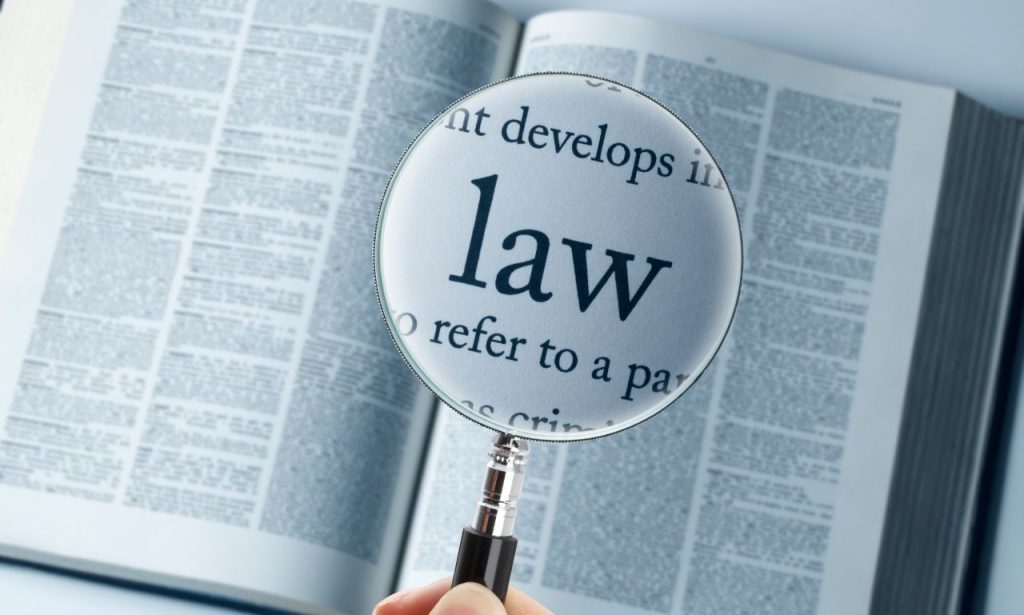
The answer varies dramatically depending on which messaging app you use. Truly end-to-end encrypted apps mathematically prevent anyone from reading your messages. Even with court orders, companies like Signal can’t provide message contents. They simply don’t have access to the encrypted data.
Some services store encryption keys that could unlock your messages. Others keep extensive metadata revealing who you talked to and when. Law enforcement increasingly uses this metadata even without message contents. It creates a detailed picture of your communication patterns.
Government pressure on messaging companies continues mounting worldwide. Australia passed laws requiring companies to create backdoors when ordered. The UK’s Online Safety Bill threatens encryption to prevent harm. The EU proposed scanning all private messages for prohibited content.
The strongest apps publish transparency reports about government information requests. Signal famously provided only account creation dates when subpoenaed. Companies might quietly comply with government demands without notifying users. Some jurisdictions impose gag orders preventing companies from disclosing requests.
Even the best encryption can’t protect against physical device access. If authorities seize your unlocked phone, they can read messages directly. Secure messaging apps should be part of a broader security strategy. Password protection, biometric security, and device encryption all play important roles.
Conclusion
The landscape of secure messaging continues to evolve rapidly in 2025. No single app perfectly balances security, features, and convenience for everyone. Your choice depends on your specific needs and concerns. Signal offers the most substantial technical protection for truly sensitive communications. WhatsApp provides good-enough security with unmatched convenience for everyday chatting. Threema gives the most anonymity for those concerned about their identity.
Ask yourself what exactly you’re protecting and from whom. Different threat models require different solutions. A journalist protecting sources needs security that is different from parents sharing family photos. Be realistic about your actual risks rather than theoretical ones.
The most crucial step remains simply starting to use encrypted messaging. Even basic encryption provides dramatically better protection than standard SMS. Take some time today to review your current messaging apps. Are they genuinely protecting your conversations? Making the switch gets easier every year as secure options improve. Your future self will thank you for protecting your digital privacy now.
Also Read: 10 AI Dangers and Risks and How to Manage Them
FAQs
Signal provides the strongest technical protection with minimal data collection and complete end-to-end encryption.
Some free apps offer excellent security but understand how they make money instead of selling your data.
Properly implemented end-to-end encryption makes messages extremely difficult to intercept, even for governments.
Always update immediately when new versions are released to protect against newly discovered security vulnerabilities.
